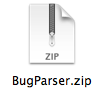Copy/paste seems to be the best method for viewing unlinked bug numbers in bugzilla right now. Given how tedious that can be, I’ve thrown together a small OS X service that allows you to select a block of text in an app and directly open or list the included bug #s on bugzilla.mozilla.org. Note that bug #s <101 and between 1990-2020 are ignored for correctness and convenience. The download, source, and install info is after the break.
To Install the Service
- Open Finder
- Shift+cmd+g to ~/Library/
- Go to Services (create the folder if necessary)
- Unzip “BugParser.zip” into that folder (you should now see BugParser.service in that directory)
- Log-out and back in or run the following at the commandline
/System/Library/CoreServices/pbs
- Go to System Preferences, the Keyboard Pane, Services and find “Open in Bugzilla”
- Click the checkbox to enable the service, and double-click to the right of the label to set a keyboard shortcut

- Now select some text and hit your keyboard shortcut to launch Bugzilla in the default web browser. Here’s a random copy/paste for you to try it out on:
Page 1 | Sep 27, 2011 649234 nor -- Wind nobody@mozilla.org UNCO --- 652021 nor -- All nobody@mozilla.org NEW --- 652023 nor -- All nobody@mozilla.org NEW --- 652024 nor -- All nobody@mozilla.org NEW --- 652026 nor -- All nobody@mozilla.org NEW --- 657697 nor -- All ddahl@mozilla.com NEW --- 657699 nor -- All ddahl@mozilla.com NEW --- 657700 nor -- All ddahl@mozilla.com NEW --- 660091 nor -- All ddahl@mozilla.com NEW --- 661052 nor -- All nobody@mozilla.org NEW --- 661701 nor -- Linu nobody@mozilla.org UNCO --- 666147 nor -- Wind nobody@mozilla.org UNCO --- 673621 enh -- All nobody@mozilla.org NEW --- 673955 min -- Mac nobody@mozilla.org UNCO --- 686290 nor -- Wind nobody@mozilla.org UNCO ---